Home Wifi
Get to know your house
Proceed at your own risk
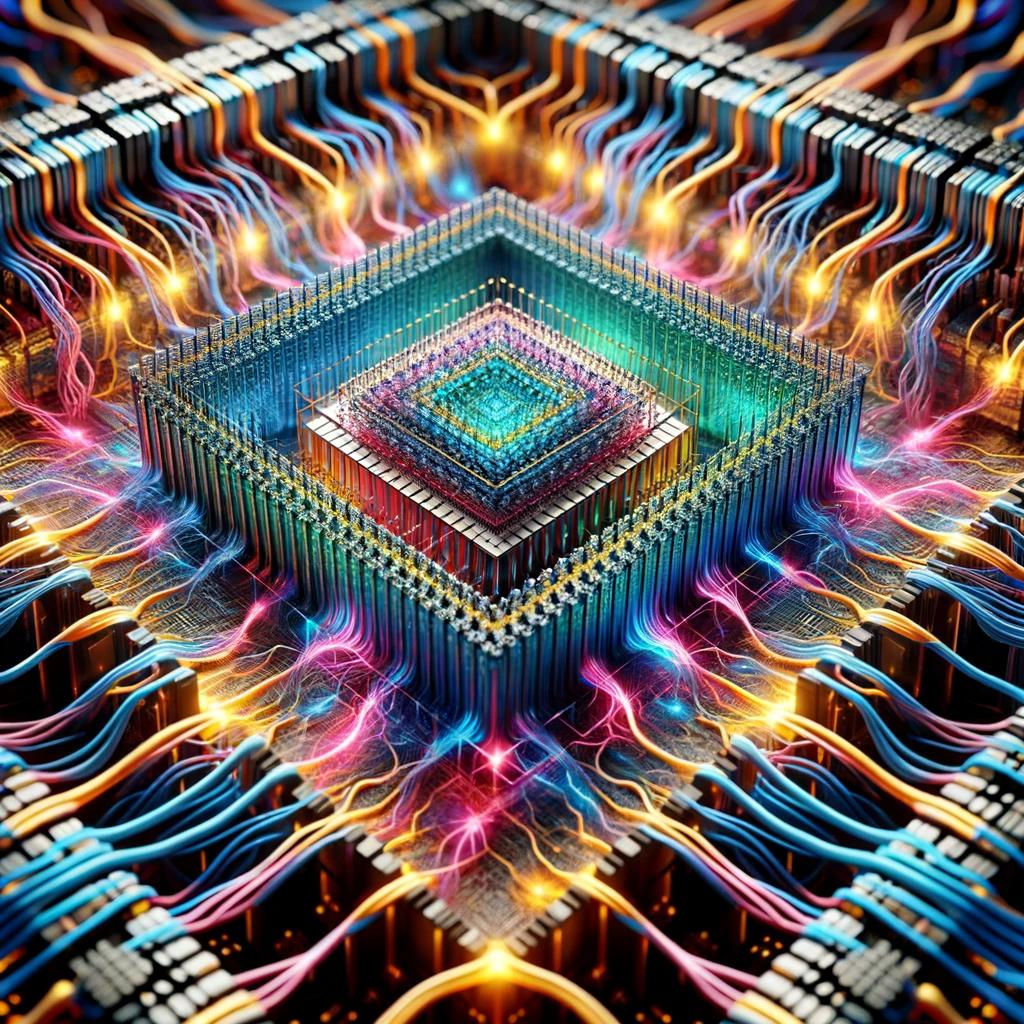
Let's figure out Home Internet
You want better "Wifi" or do you want better Internet?
Home Routers have hardware that's relatively old.
Let's take a look at the Broadcom B53 ARM Chip
You a a real nerd and want to know more? https://chipsandcheese.com/2023/05/28/arms-cortex-a53-tiny-but-important/
Extremely efficient, yet lacks power.
Is this what you want in your home router? Maybe
Asus high end products like the ASUS RT-AX88U or GT-AX16000
What's in RAM:
- Routing Table entries
- Connection Tracking
- Buffering/Caching
- QOS
- Security Services
- NATS
- VLAN
1GB or 2GB RAM doesn't give a ton of overhead, but do you really need it? Who's to say!
There are also different standards of Wireless
802.11(b/g/N) 2.4 Ghz &02.11(AC) 5 Ghz &02.11(AX) 2.4, 5, 6 Ghz for 6E
Dual vs Tri Band
From the GPT's mouth for a bit
Frequency Bands:
-
Dual-Band Wi-Fi: Utilizes two frequency bands, 2.4 GHz and 5 GHz. The 2.4 GHz band is more crowded but offers better range, while the 5 GHz band provides faster speeds but has a shorter range.
-
Tri-Band Wi-Fi: Adds an additional 5 GHz band to the dual-band setup. This means it has one 2.4 GHz band and two 5 GHz bands. The extra 5 GHz band helps in managing network traffic more efficiently.
Network Congestion and Device Management:
- Dual-Band: With two bands, dual-band routers can separate devices based on their speed requirements or range. However, with many devices, the two bands can become congested.
- Tri-Band: The additional 5 GHz band offers more channels for devices, reducing congestion significantly. This is particularly beneficial in environments with a large number of devices or for applications that require a lot of bandwidth.
Potential Speeds:
- Dual-Band: The maximum speed is divided between the two bands. While 5 GHz offers higher speeds, the total bandwidth is limited by the number of bands.
- Tri-Band: With an extra 5 GHz band, tri-band routers can offer higher total speeds. This is especially useful for activities like streaming high-definition videos, gaming, or transferring large files.
Range:
Dual-Band and Tri-Band: Both have similar range capabilities, with the 2.4 GHz band providing better coverage over larger areas. The 5 GHz bands offer less range but higher speeds.
Cost and Complexity:
- Dual-Band: Generally less expensive and simpler to set up, making them a good choice for average home use.
- Tri-Band: More expensive and can be slightly more complex to configure. However, they are more suitable for heavy usage environments, like offices or homes with many connected devices.
Use Cases:
-
Dual-Band: Ideal for smaller households with fewer devices, where the main activities include browsing, streaming, and general use.
-
Tri-Band: Best for larger households or offices with many devices, particularly where multiple devices are streaming, gaming, or engaging in high-bandwidth activities simultaneously.
AC Vs AX
The difference in performance between a wireless AX (Wi-Fi 6) router and a wireless AC (Wi-Fi 5) router, especially when operating with devices that use older Wi-Fi standards like B/G/N, can be quite significant. Here's a breakdown of how a Wi-Fi 6 router would generally work better:
Backward Compatibility:
Both Wi-Fi 6 (AX) and Wi-Fi 5 (AC) routers are backward compatible with older Wi-Fi standards like B/G/N. This means they can work with older devices, but the performance improvements of Wi-Fi 6 are more pronounced.
Increased Speed and Efficiency:
Wi-Fi 6 (AX): Offers higher theoretical speeds than Wi-Fi 5. More importantly, it introduces technologies like OFDMA (Orthogonal Frequency Division Multiple Access) and MU-MIMO (Multi-User, Multiple Input, Multiple Output), which greatly increase efficiency and capacity, especially in crowded networks. This means even older devices can experience better performance due to less network congestion. Wi-Fi 5 (AC): Also supports MU-MIMO but not OFDMA. This makes it less efficient in handling multiple devices compared to Wi-Fi 6.
Better Handling of Multiple Devices:
Wi-Fi 6 routers are designed to handle a larger number of devices more efficiently. They can allocate channels more effectively, reducing interference and improving overall network stability, which is beneficial even for B/G/N devices.
Improved Range and Coverage:
Wi-Fi 6 routers often come with advanced technologies like beamforming and better antenna configurations, which can improve range and signal stability. While the older B/G/N devices won't see the full benefit of these improvements, they can still experience better connectivity and range compared to using an older AC router.
Reduced Latency:
Wi-Fi 6 reduces latency compared to Wi-Fi 5, which is especially noticeable in congested networks. This can result in smoother experiences in online gaming, video conferencing, and other latency-sensitive activities, even for devices on older Wi-Fi standards.
Energy Efficiency:
Wi-Fi 6 introduces Target Wake Time (TWT), which helps devices schedule when to wake up and communicate with the router. This results in better battery life for connected devices, although this feature is more beneficial for devices that directly support Wi-Fi 6.
Future Proofing:
Choosing a Wi-Fi 6 router means you're better prepared for future devices that will support the standard. As more devices in your home or office get upgraded, you'll see more of the benefits of Wi-Fi 6.
In conclusion, while older B/G/N devices won't be able to utilize all the advanced features of Wi-Fi 6, using a Wi-Fi 6 router can still provide improvements in network efficiency, stability, range, and overall performance compared to a Wi-Fi 5 router. This is especially true in environments with many connected devices or where network congestion is a common issue.
Why to run your "Router" as an AP
Most people like to just combine these like the 2 in 1 computer & monitor. I prefer segregation... but only in this context when it comes to infrastructure
Specialization of Tasks:
In this configuration, the router focuses solely on routing, DHCP management, and handling the WAN connection. By offloading wireless access duties to dedicated APs, the router can more efficiently manage network traffic, leading to potentially faster and more stable connections. Improved Wireless Coverage and Capacity:
Dedicated APs can be strategically placed to provide optimal wireless coverage throughout the area. This reduces dead spots and ensures better signal strength and quality. Multiple APs can handle more simultaneous wireless connections without overloading a single device, which is beneficial in environments with a high number of wireless devices. Load Balancing and Reduced Interference:
Having multiple APs allows for load balancing. Devices can connect to the nearest or least congested AP, reducing the likelihood of any single AP becoming a bottleneck. APs can be set to different channels to minimize interference, especially in the 2.4 GHz band, which is more prone to congestion and interference. Advanced Features and Management:
Dedicated APs often come with advanced features like better antenna designs, higher power outputs, and support for newer Wi-Fi standards, which can improve overall wireless performance. Centralized management of APs (sometimes offered by enterprise-grade solutions) allows for more efficient administration and fine-tuning of the wireless network. Scalability:
This setup is more scalable. As the need for more coverage or capacity arises, additional APs can be added without overhauling the entire network. Reduced Processor and Memory Load on the Router:
By handling only routing functions and not wireless traffic, the router can use its processing power and memory more effectively for its core tasks. This can lead to faster processing of network traffic and better handling of advanced routing features like Quality of Service (QoS), Virtual Private Networks (VPNs), and security measures. Potential for Better Quality of Service (QoS):
With a dedicated router, there's more control over QoS settings, which can prioritize certain types of traffic (like gaming, streaming, or VoIP) to ensure smooth performance even during high network usage.
What am I getting at
IDK maybe E-Cycle your old computer, spend $50 on an Intel NIC that can easily run OPNSense instead of spending $200 on a wireless router that is running on just as old/slow hardware. The cost per TDP Wattage whise won't justify the newer efficiency one, but the over complication of processes might piss off your inner minamalist persona.